How to Create Images with Greybox: A Fast, Intuitive Workflow
Creating high-resolution images - whether you're aiming for HD (1080p) or 4K quality - has never been easier thanks to Greybox. From game developers and XR studios to creative agencies and interior designers, our browser-based 3D design platform empowers anyone to go from concept to compelling visual assets in just minutes.

In this guide, we'll walk you through the simplest way to create stunning, high-resolution images using Greybox's AI Creative Assistant and our Vision Frame AI Image Generator. Whether you're looking to enhance a block out in a variety of different styles, create dynamic backgrounds, or trying to nail the perfect concept art, you're in the right place.
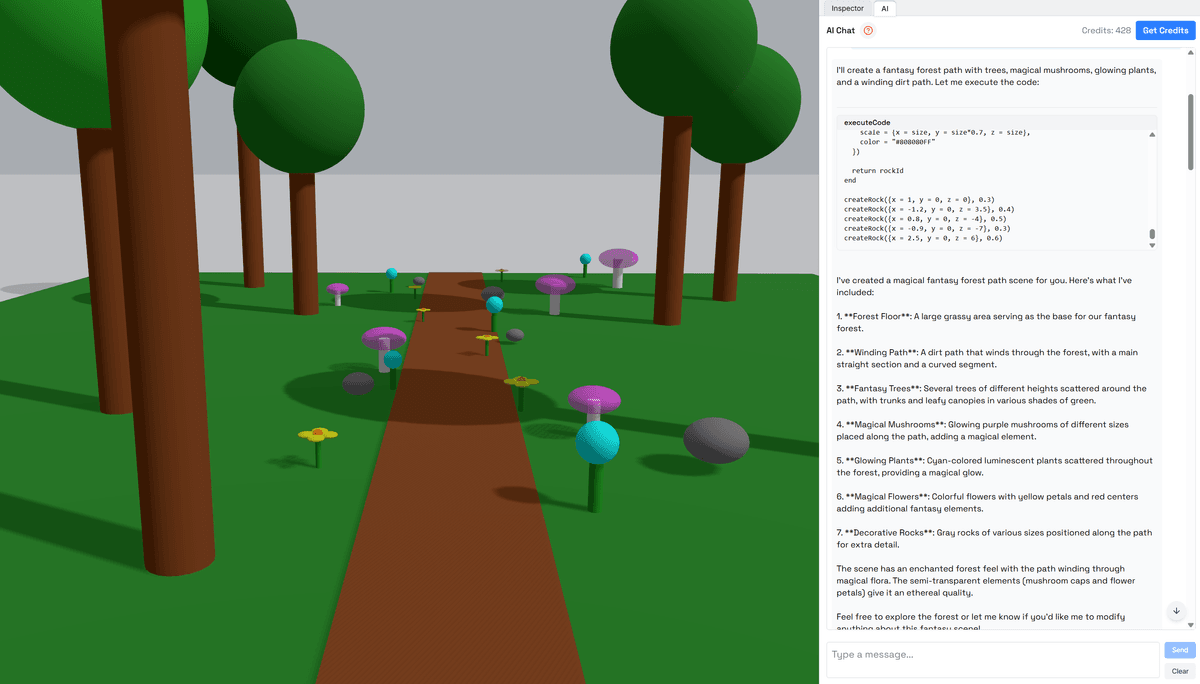
Step 1: Start with a Concept Blockout Using the AI Creative Assistant
Great images start with a strong foundation. With Greybox's AI Creative Assistant, you can generate a fast 3D scene block out using natural language prompts. Just type what you're envisioning - "a cyberpunk city street", "a cozy Scandinavian living room," or "a fantasy forest path"—and watch it come to life.
This is perfect for:
- Game developers building level layouts
- Interior designers experimenting with room configurations
- XR creators prototyping immersive spaces
- Agencies building moodboards or client visuals fast
No technical experience required—just imagination.
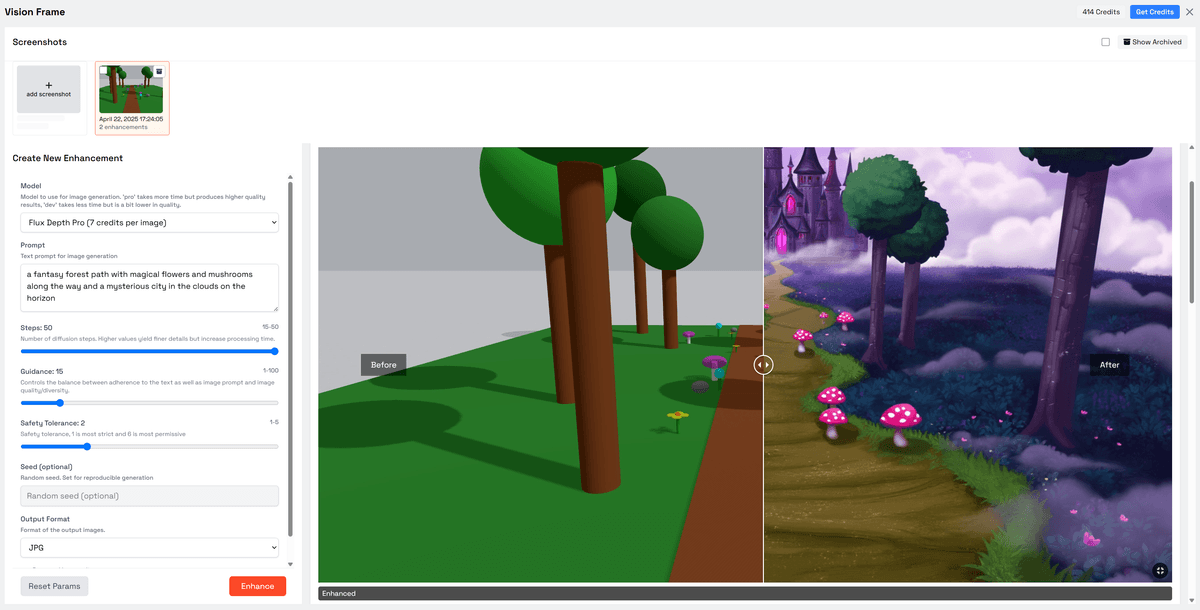
Step 2: Generate HD or 4K Images with Vision Frame
Once your scene is blocked out, it's time to turn it into a beautiful, high-resolution image using Vision Frame, our integrated AI Image Generator.
With a single click, Vision Frame creates 2D visuals from your custom 3D scene composition - giving you full control over what's in frame and scene structure. You're not simply upscaling images, you're generating context-rich, purposeful scenes rendered in crystal clarity.
This is ideal for:
- Creating marketing-ready renders
- Making 4K covers and thumbnails for games or XR apps
- Generating realistic room visuals in interior design decks
- Producing custom background images for presentations, meetings & live streams, websites, or CSS/HTML integrations
Vision Frame acts as your AI creative engine, transforming your interactive blockout into polished images that reflect your vision with precision.

Step 3: Download, Share, or Iterate
Once you've got your high-resolution image:
- Download your images instantly
- Share your 3D scenes with clients or teams using Greybox's built-in real-time links
- Iterate by tweaking your scene or prompt and regenerating - no rendering queues, no exporting between apps
Use Cases Across Industries
Whether you're an indie game dev, creative agency strategist, or interior architect, Greybox streamlines your image creation process:
- Gaming & XR: Generate moodboards, key art, and concept environments
- Creative Agencies: Pitch-ready visuals for campaigns, client decks, and social content
- Interior & Spatial Design: Ultra-clear images of rooms, objects, and furniture in context
- Web & Media Design: Custom background images for websites, live streams, or visual branding
Greybox is more than an image converter - it's a full creative workflow designed to get you from vision to visuals faster than ever.
Try Greybox Today
Ready to create HD and 4K images with unmatched speed and control? Sign up now and start building your next visual masterpiece in minutes - no software install, no rendering headaches, just instant creativity.
👉 Sign up here to try Greybox today!